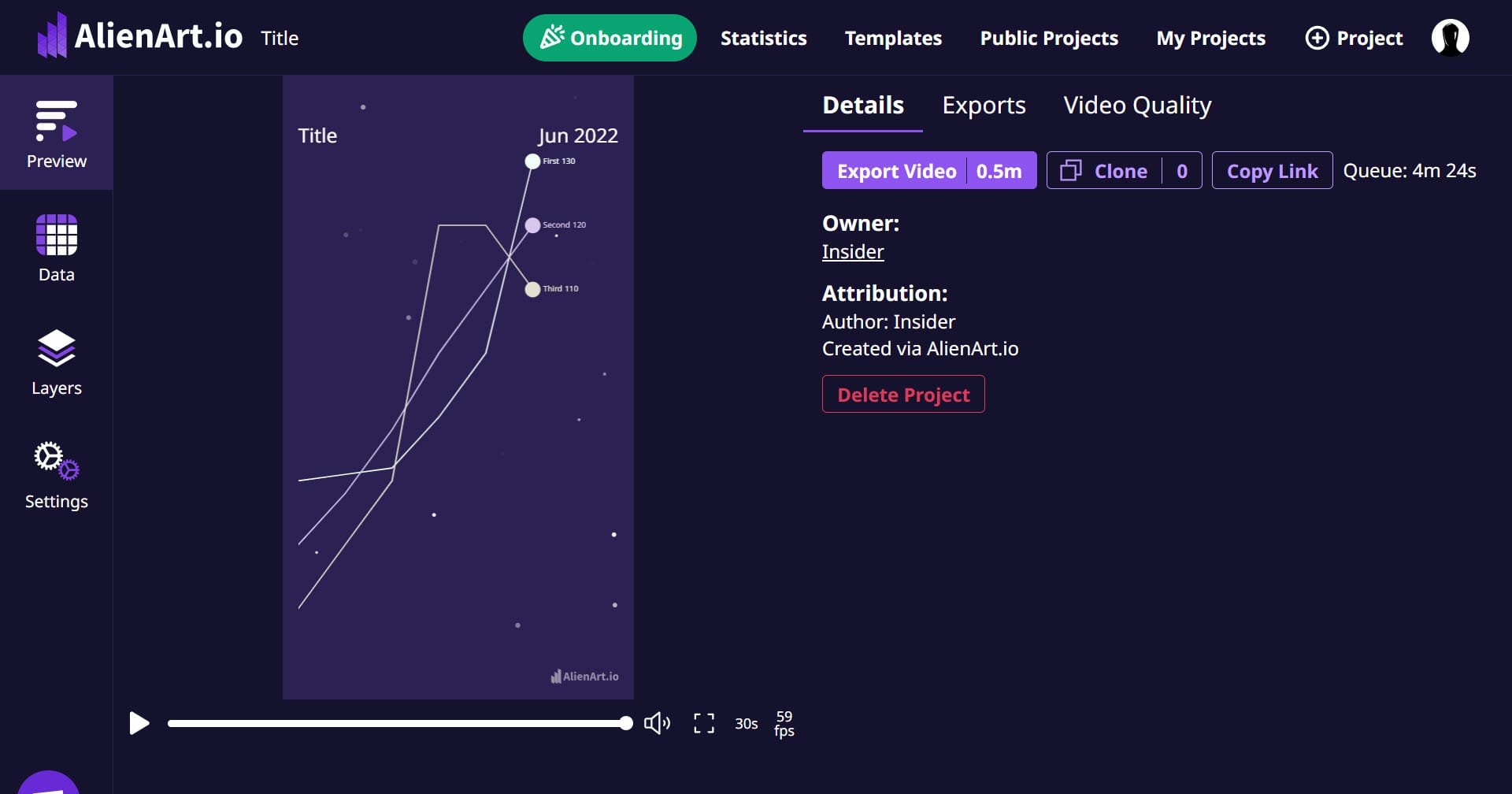How to Make a Line Chart Race?
It's simple to create and edit a Line Chart Race using https://alienart.io/. With just a few steps, users of Alien Art can design an intriguing line chart race and customize it.
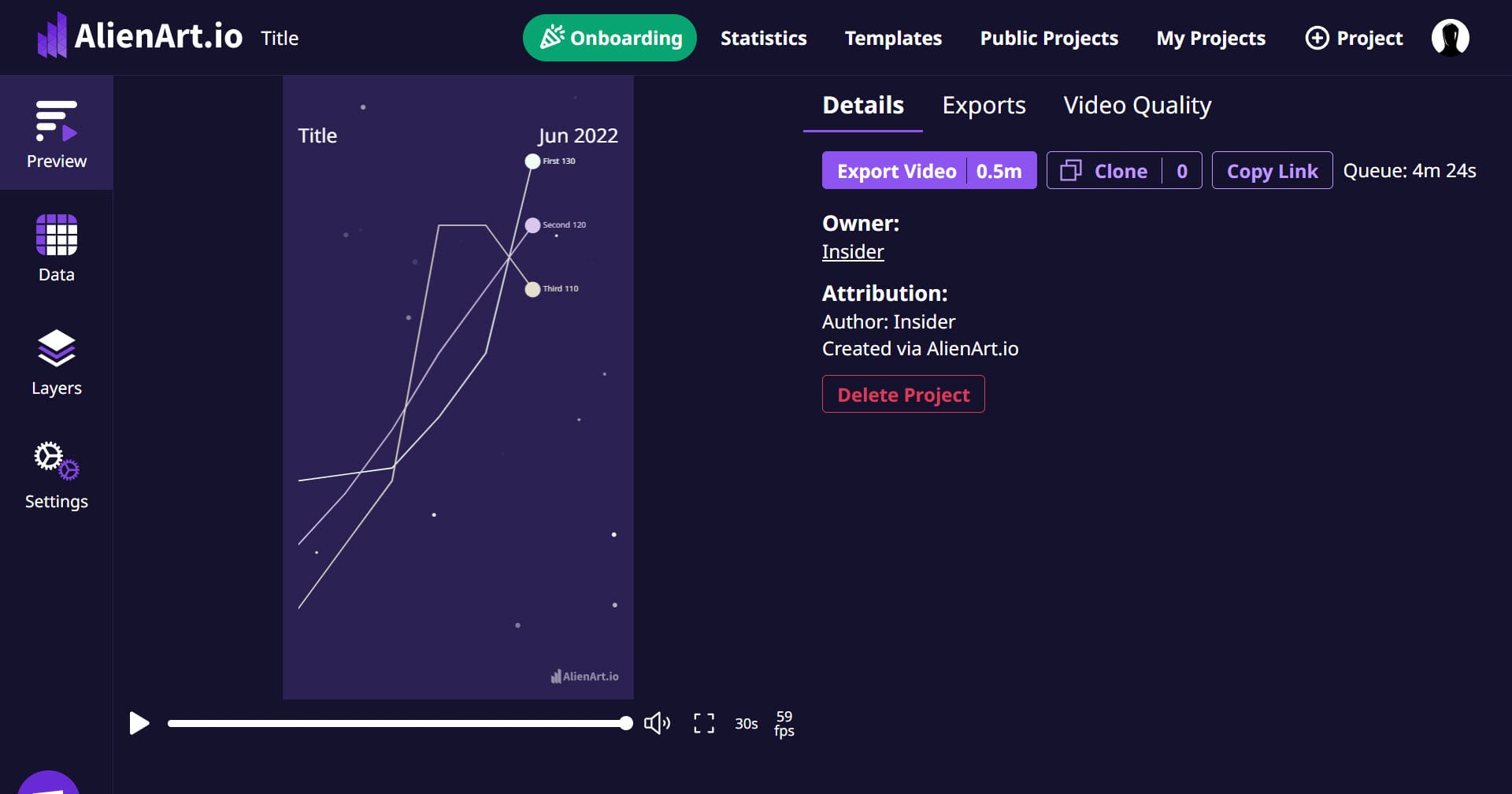
Interested? Let’s make your line chart race! - The data can be easily transformed to a line chart race via a few steps. You can modify your data, choose the matching design and colors.
Initially, you should choose the "Create project" button.
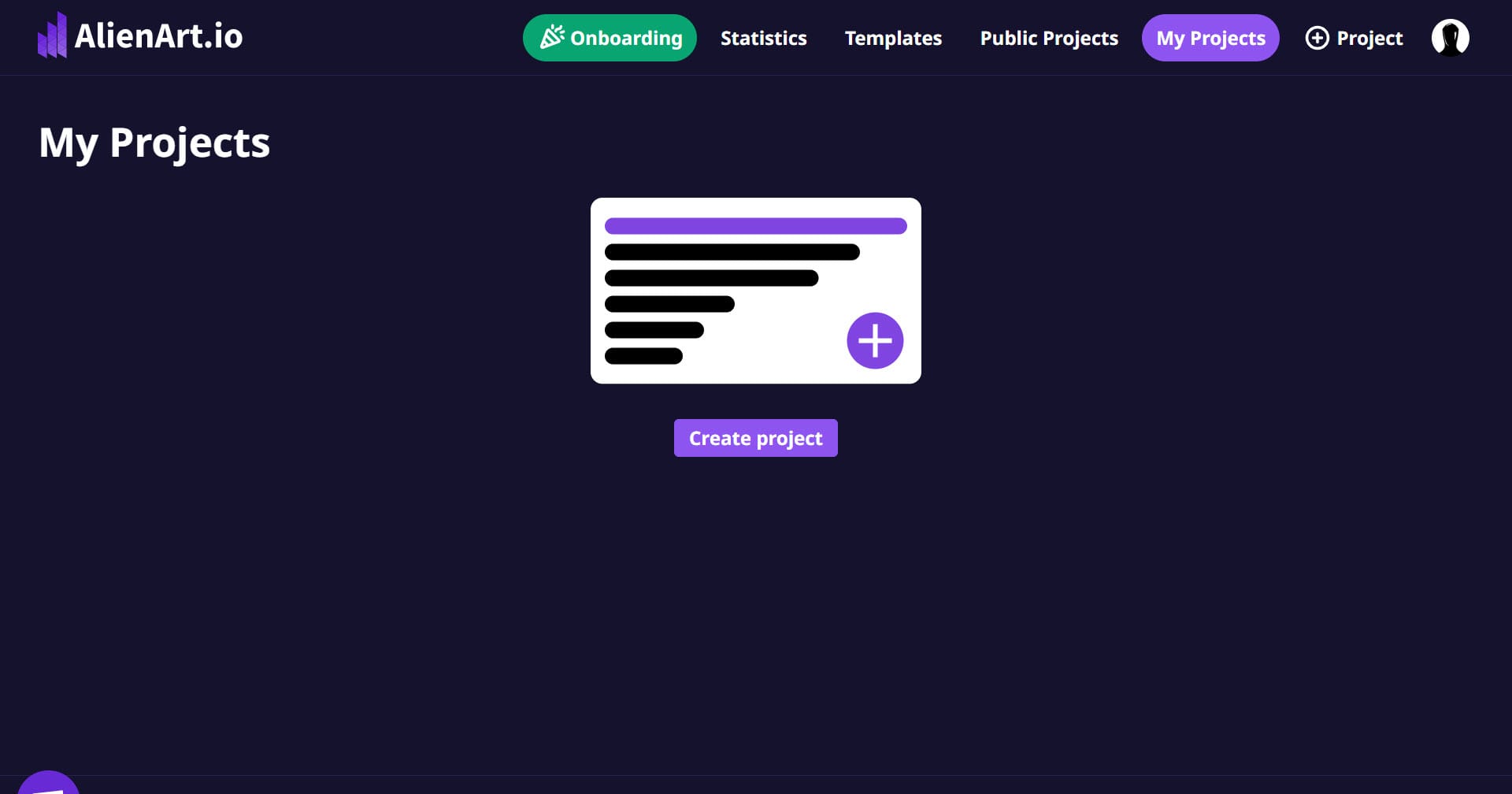
The next thing you need to do is choosing Line Chart Race from the “Project”.
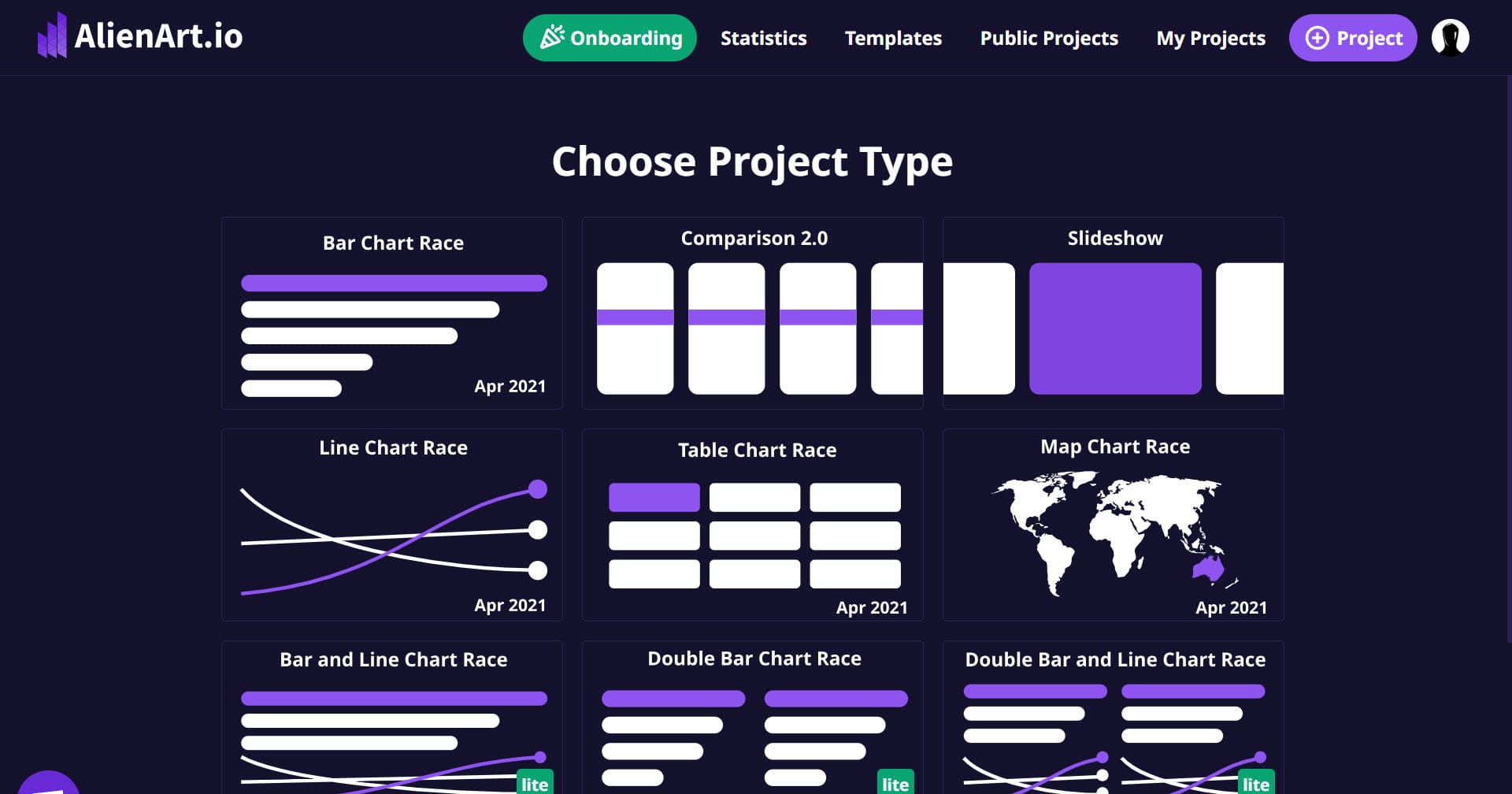
The upcoming things are writing the title for your line chart race, choosing the size and clicking on the “Create” button.
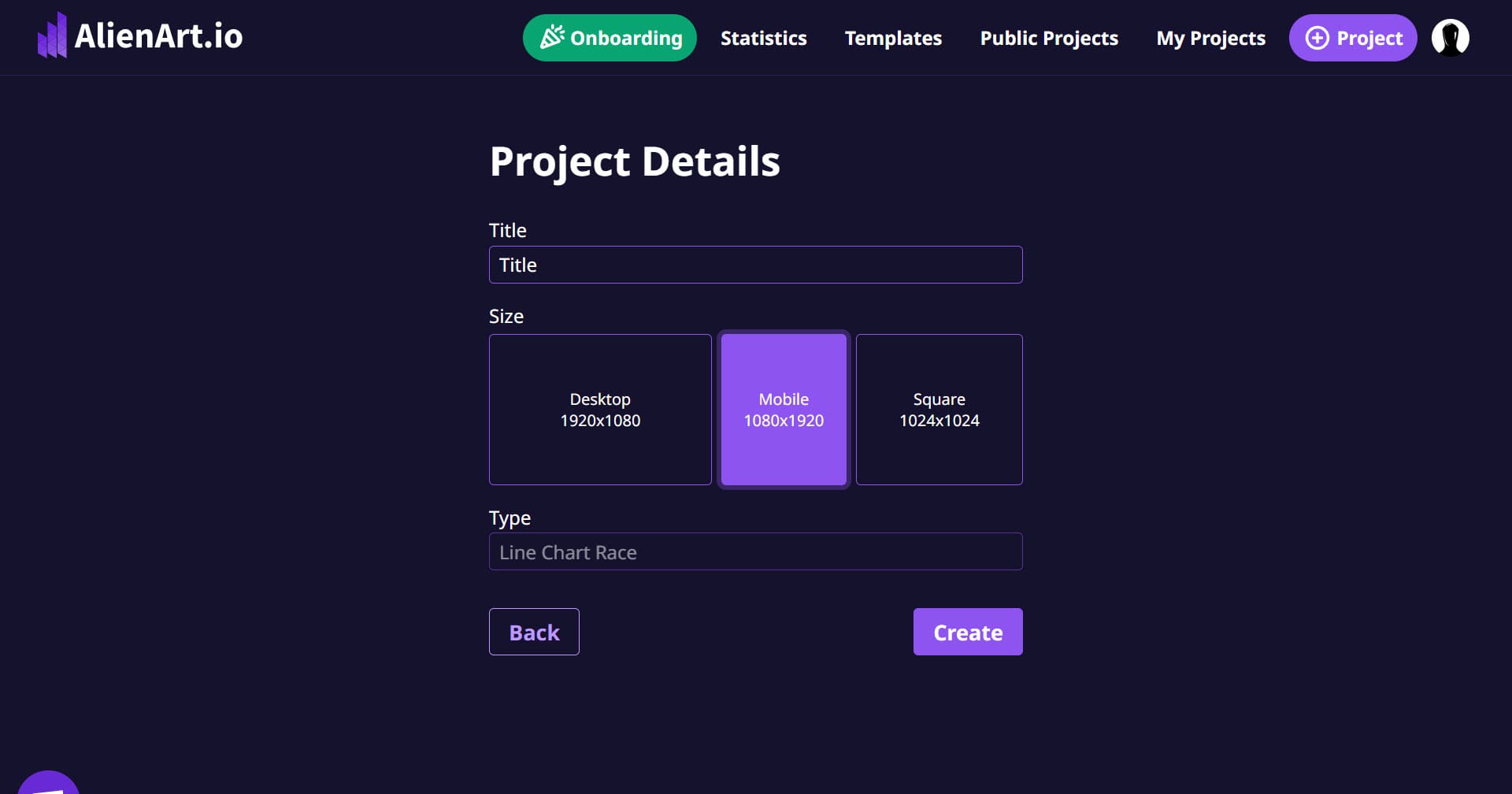
As the new window opens the line chart race is already visible, where you can put or import the data, modify it and download your line chart race in a couple of steps.
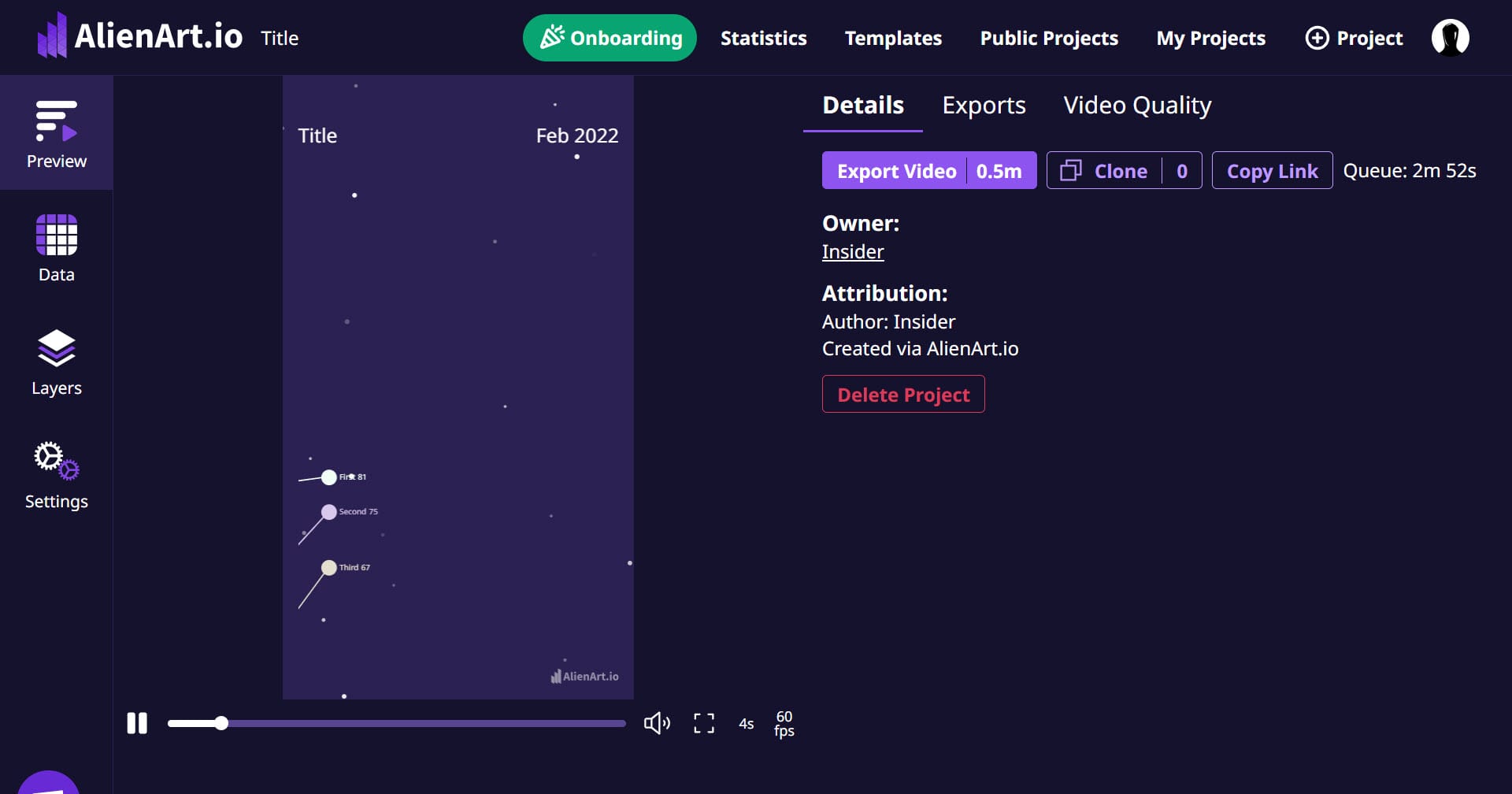
To put your data click on the “Data” tab, paste or import the data from the “File”. The dates are written by default, you can write the dates relevant to your line chart race data content. The color line offers a specific color for each line, as each of your lines is a column, choosing the color of each column will change the color for each line on the preview.
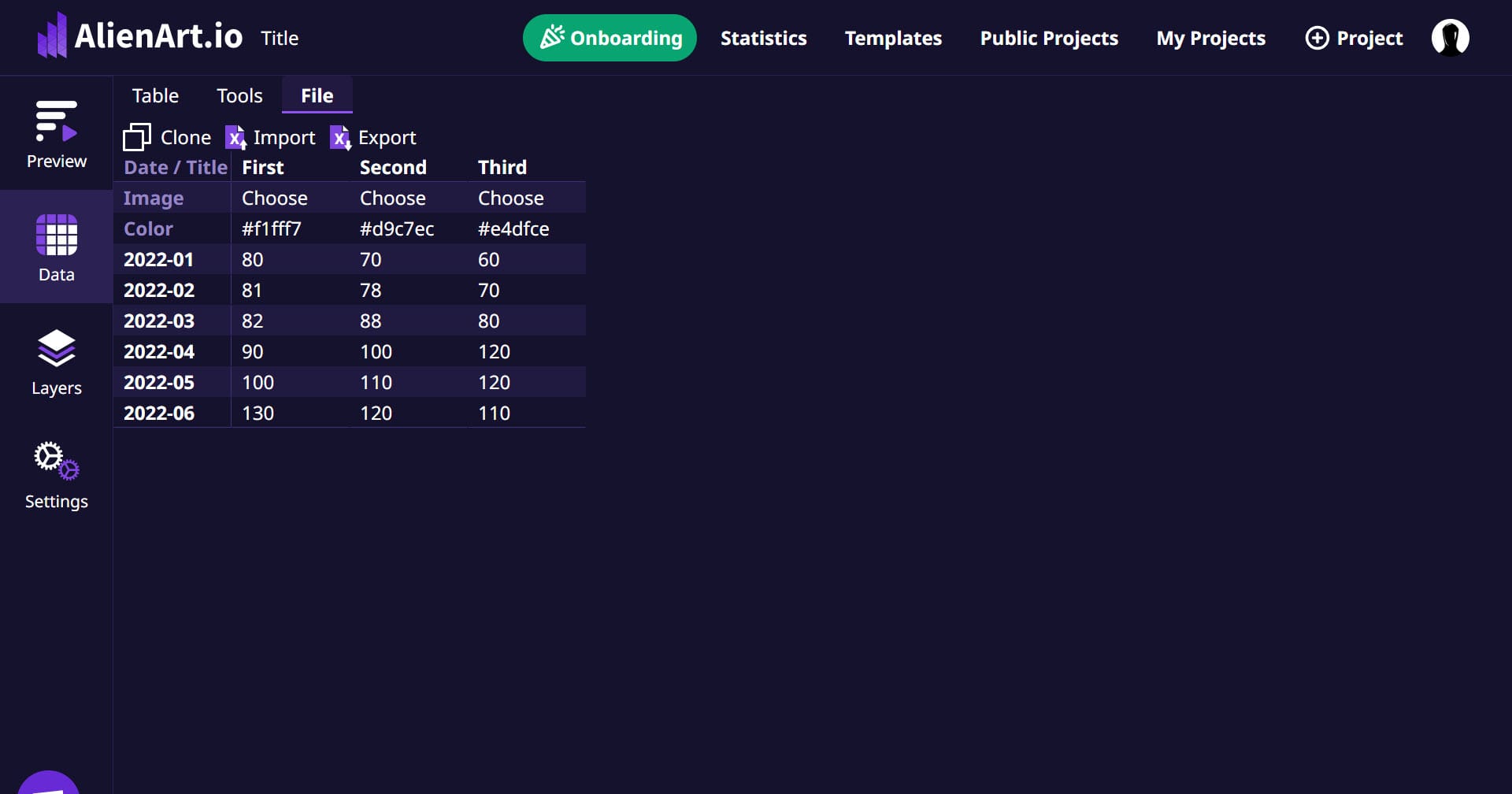
“Layers” tab offers a unique design which you can create for your line chart race. The “Layers” tab lets us modify the title, the date, the particles, the background and the overall line chart race. A couple of steps to modify your line chart race.
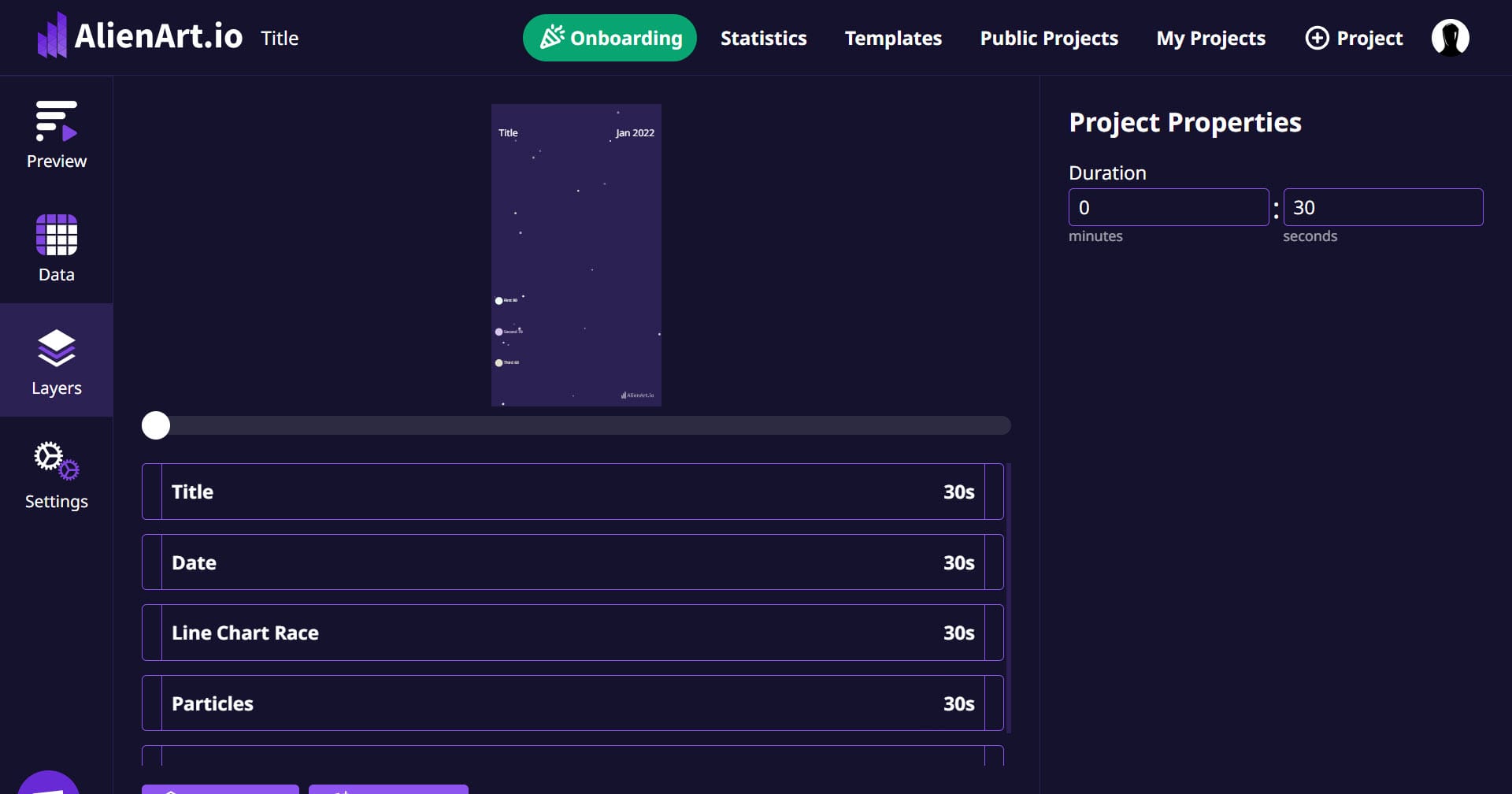
Step 1.
You can change the font size, the color, the position and many more from the settings of the “Title” layer. The result will be visible when we check the preview of the project.
Step 2.
The position of the date, the text font, and the color can be changed from the “Date” layer.
Step 3.
The size and the position of the line chart race can be modified from the “Line Chart Race” layer. There are also other opportunities that are available which we will explore in the future articles.
Step 4.
To have a better look we can modify the background of the video and the particles, such as having a different color in the background or an image instead, which you can explore in our upcoming posts.
After doing our modifications we can see the final result of our video project and enjoy our line chart race.